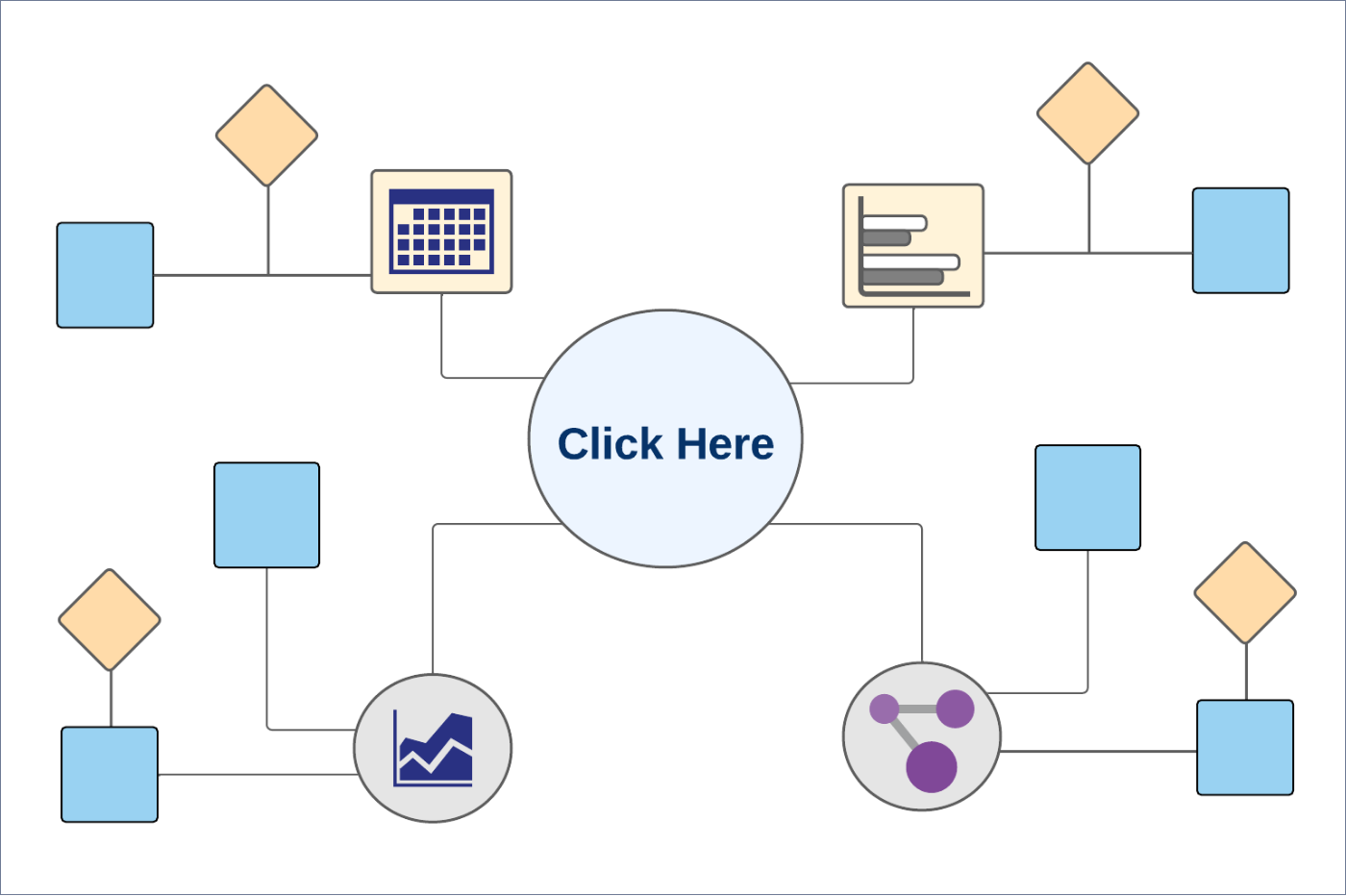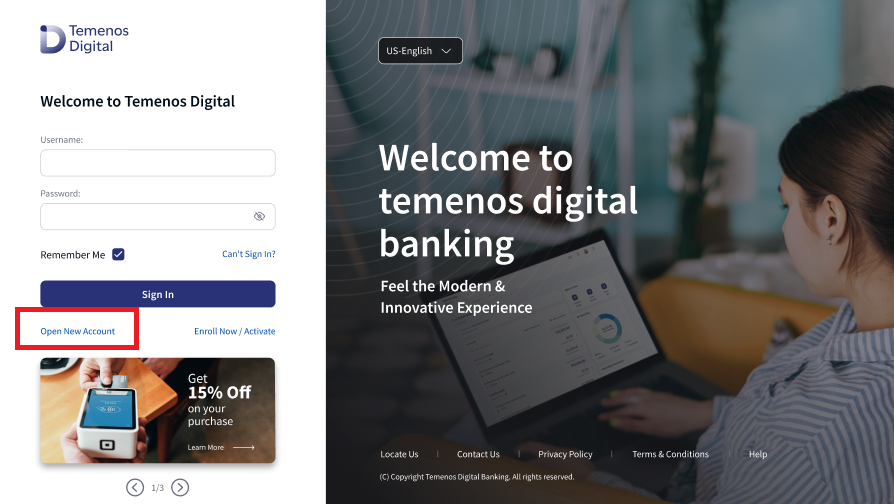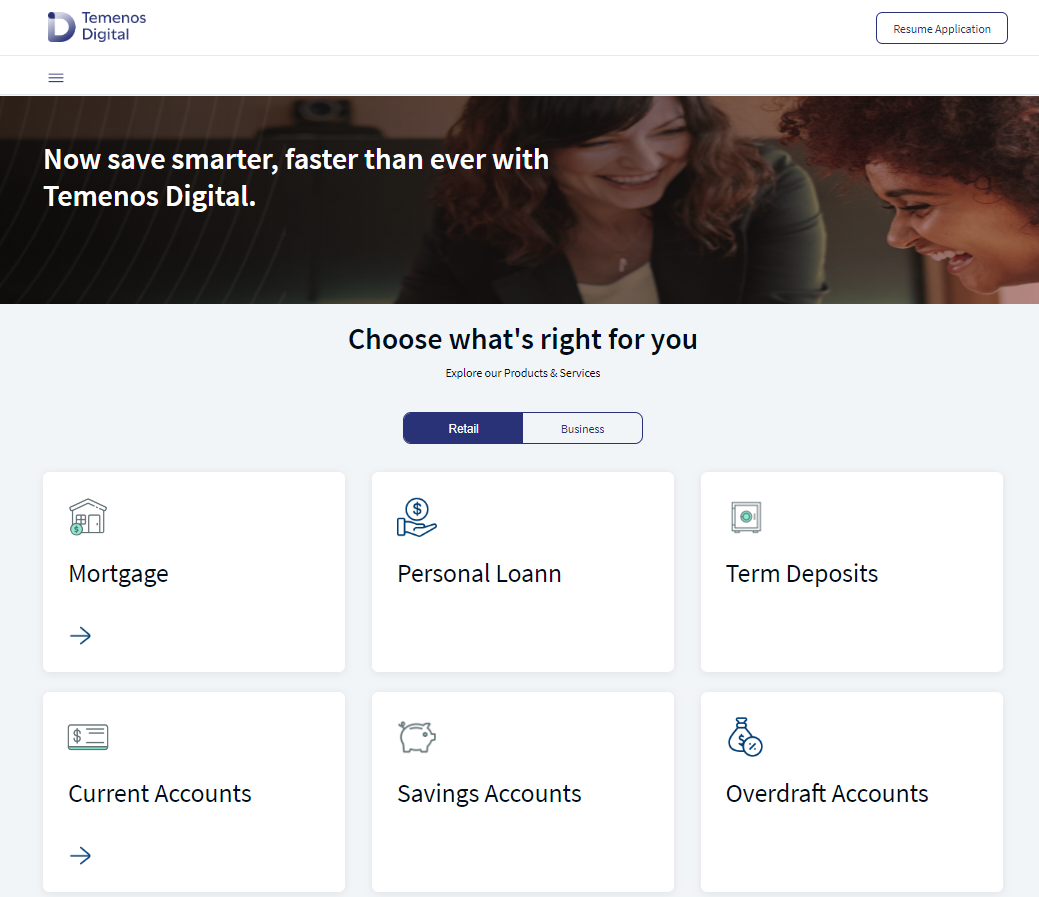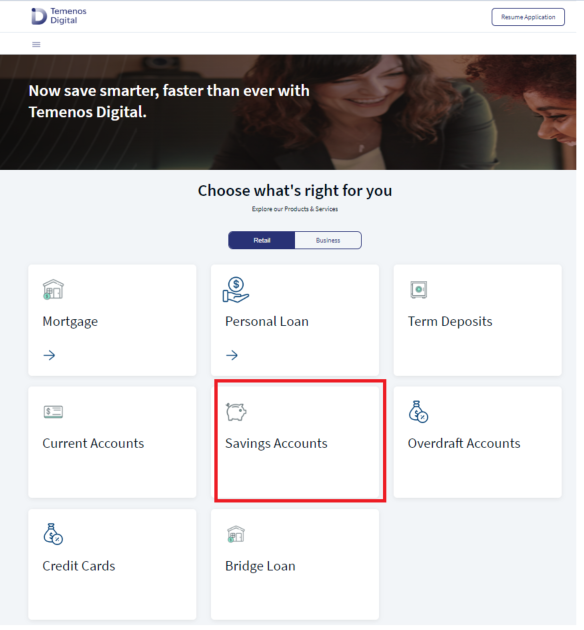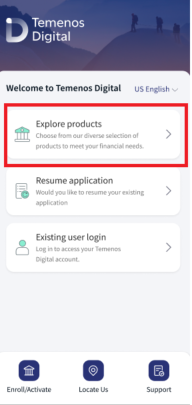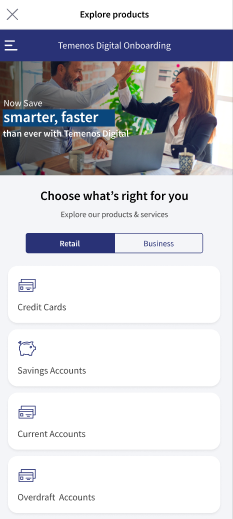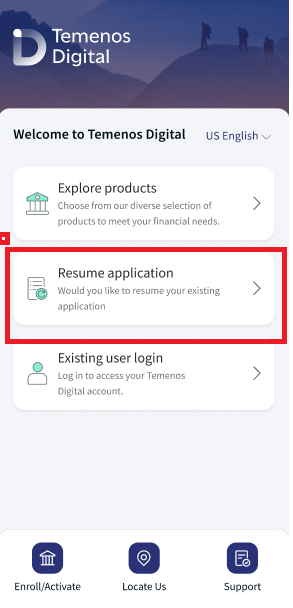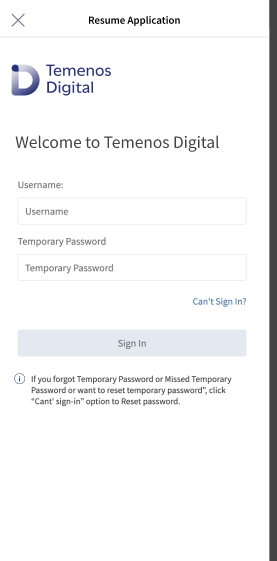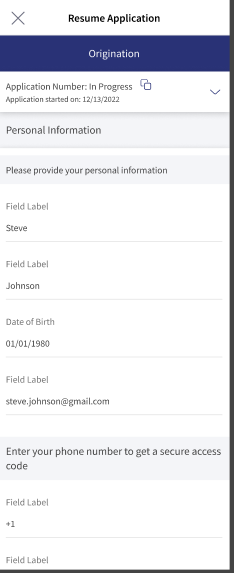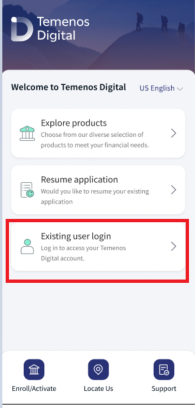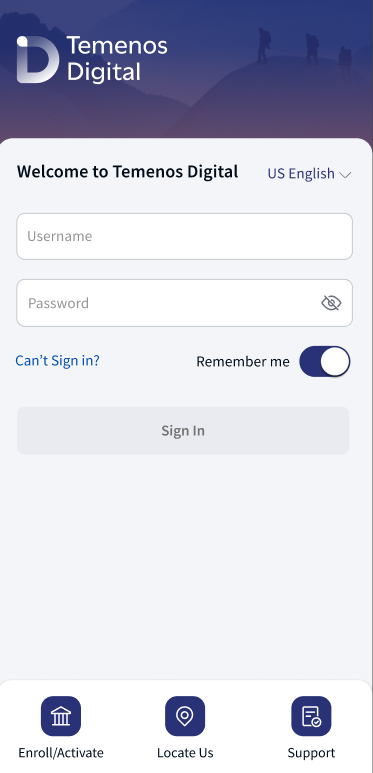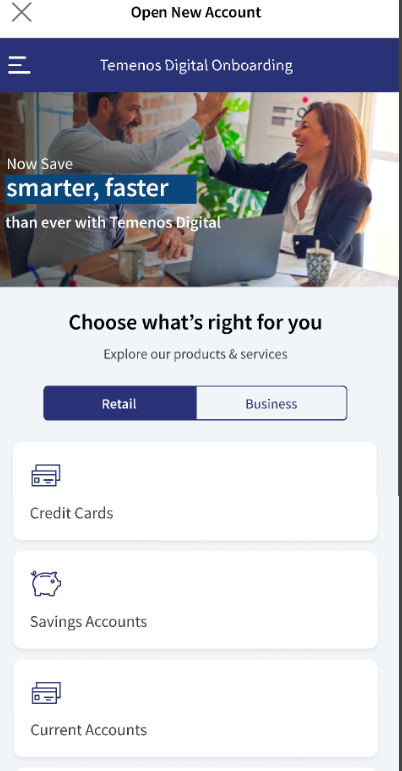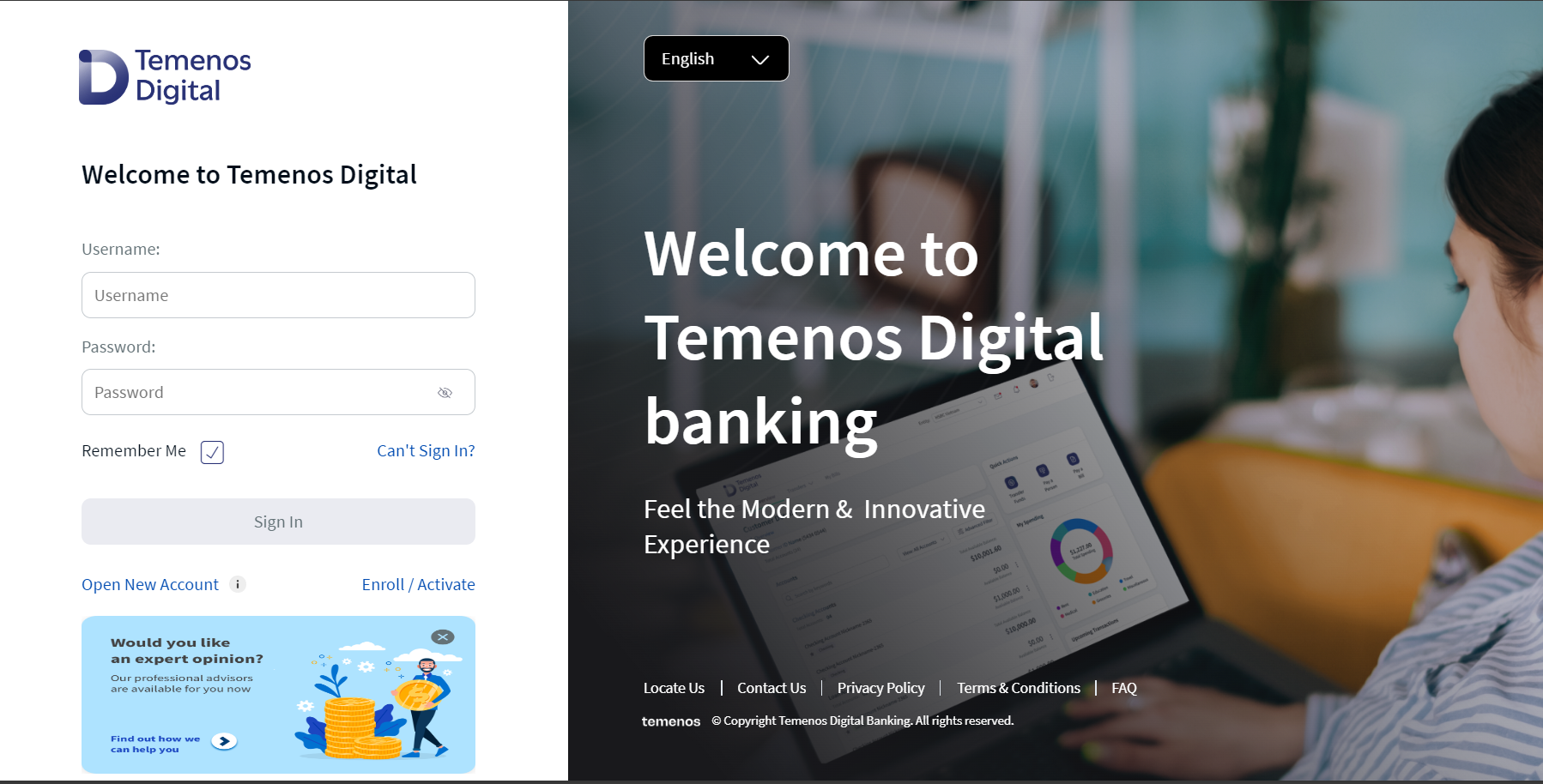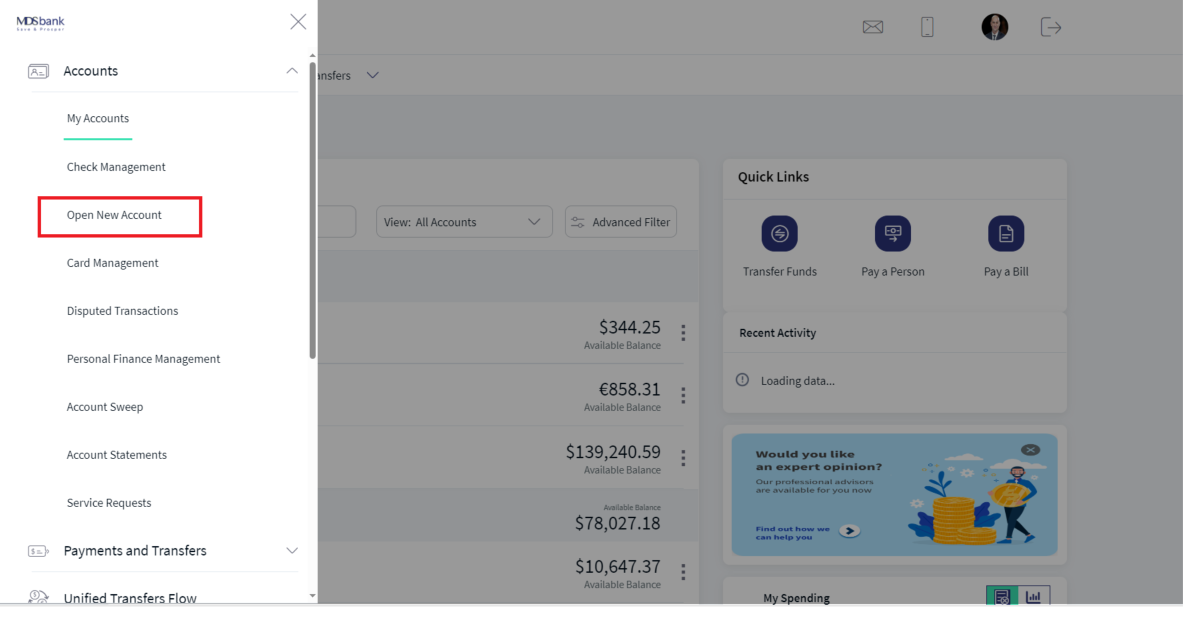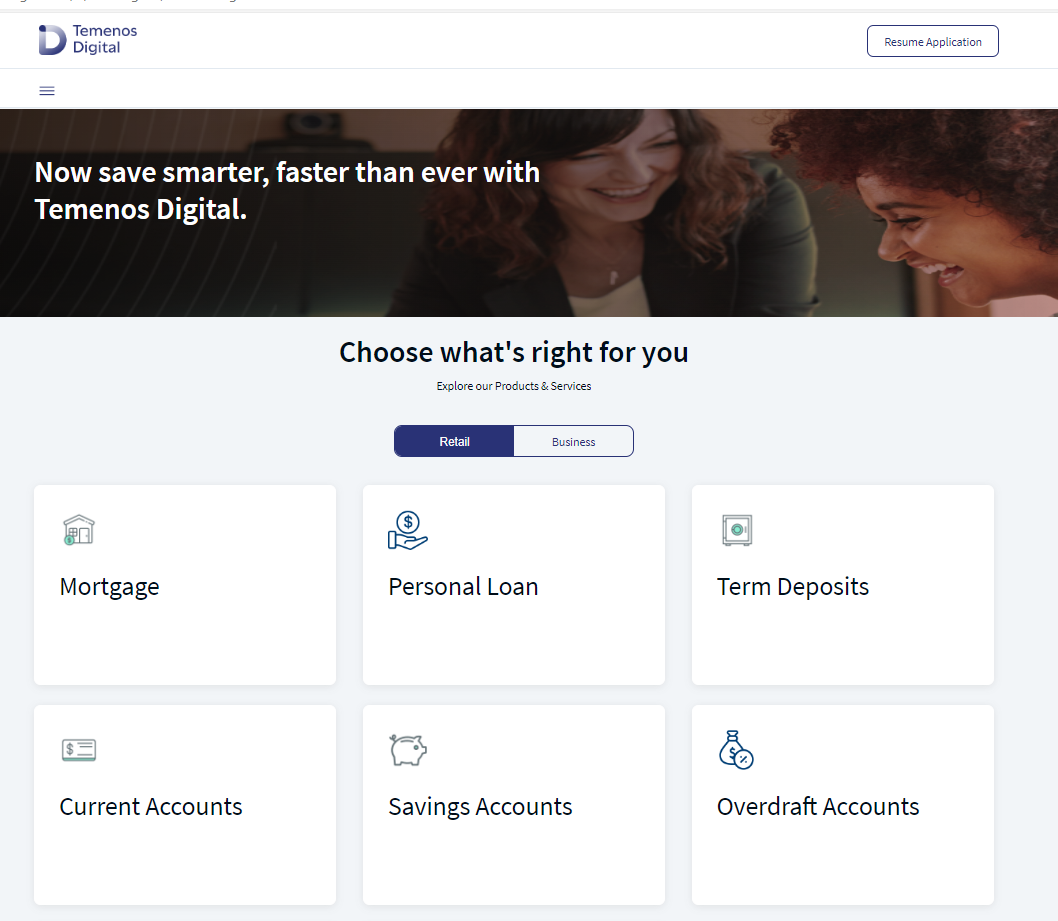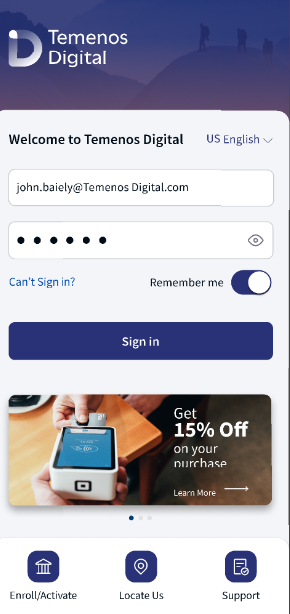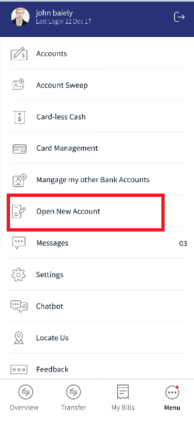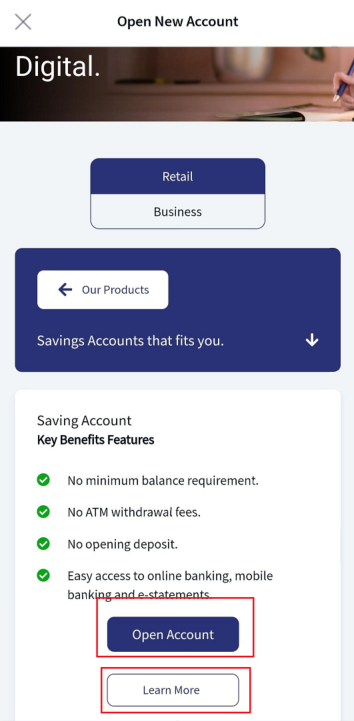Open a New Account
User can use this feature to Open a New Account (saving, checking, credit card and more) in Online Banking and Mobile Banking from the Sign in screen (Pre-login) or from the Hamburger Menu (Post-login).
Menu path:
Pre Log-in
- Online Banking: Sign in screen> Open New Account. The app displays the Select Product screen.
- Mobile Banking: First time user or user without any sign in to application.
Post Log-in
- Online Banking: Dashboard screen > Hamburger Menu> Accounts> Open New Account. The app displays the Select Product screen.
- Mobile Banking: Dashboard screen > Hamburger Menu> Accounts> Open New Account. The app displays the Select Product screen.
Business Process Diagram - Open a New Account
Open a New Account (Pre-log in)
Online Banking
- Open Temenos Digital Banking Sign In page.
- Click on Open New Account.
- A page will open showing all the Retail and Business Banking Products offered to the customer.
- The user can select required product and click on it.
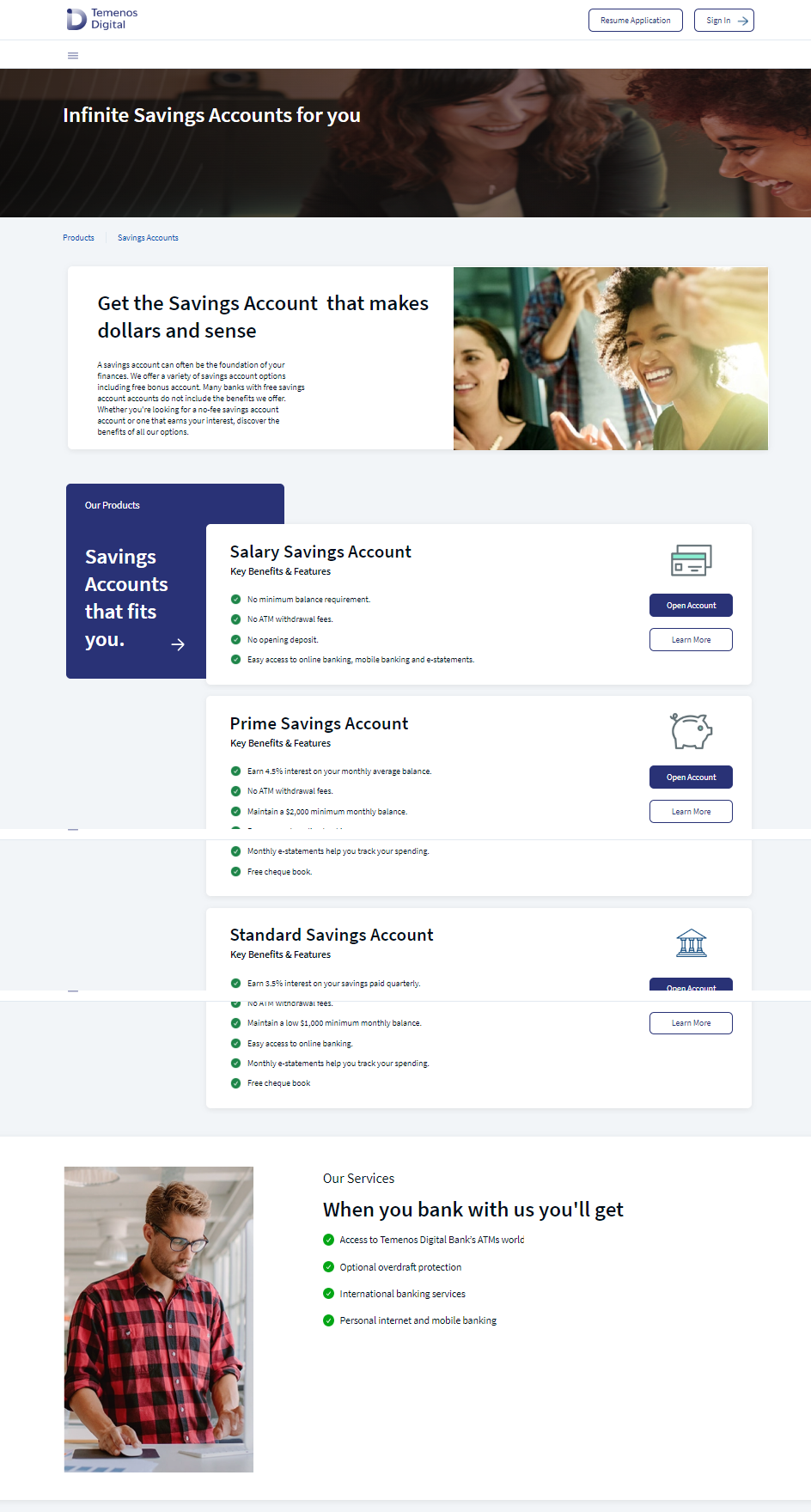
Mobile Banking
When the user sign in to Mobile Banking app for the first time, the following options are displayed:
- Explore Products
- Resume Application
- Existing user login
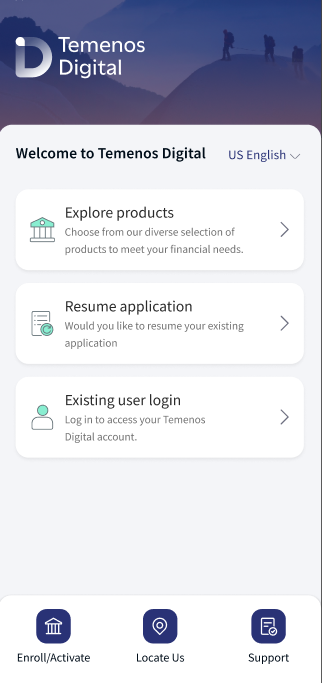
Explore Products: When the user clicks on explore products, the user will see the product names of Retail and Business Banking offered to the customer.
Resume Application: This option is applicable to the user if the application is saved as a draft. if the user clicks resume application, the user will navigate to sign in page. The user need to enter the Username and Temporary Password and it will redirect to the Origination page.
Existing user login: If you are a existing user and when clicks on Existing user login, the user will navigate to Sign In screen. To sign in, view the accounts and make transactions the user need to enter the Username and Password.
Open a New Account (Post-log in)
Online Banking
When the user need to open a new account follow these steps:
- Sign in to Temenos Digital Banking.
- Navigate to Hamburger Menu> Accounts> Open a New Account.
- A page will open in a separate tab displaying all the Retail and Business Banking products offered to the customers.
Mobile Banking
- Sign In to Temenos Digital Banking.
- Navigate to Hamburger Menu> Accounts> Open a New Account.
- All the applicable products will display on the Temenos Digital Onboarding screen.
For detailed origination Journey, see Retail Account Origination.
In this topic